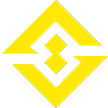Introduction
Upgrading the rarity of your gear in Nightingale is not the only way to enhance it. You can also improve it with the use of enchantments, charms, and infusions. Enchantments in Nightingale will add bonus effects or magical powers to your weapon. You can then utilize the weapon to take advantage of the enhancement.
This guide will walk you through everything you need to know about Nightingale Enchantments.

What Are Enchantments
Enchantments in Nightingale will enhance your weapon. They provide you with powerful effects or spells that can be utilized when you have a particular weapon out.
For example, if you apply the shockwave enchantment to your weapon it will allow you to deal a blast of knockback damage on your next hit. You may also charge it for multiple hits. The power of your enchantment will scale off of your magic power.
How to Apply the Enchantment
In order to apply an enchantment to your weapon you will need to right click on it within your inventory. Then, simply select apply. This will bring up a list of gear that you can apply the enchantment to. Select your desired piece of gear and then select the slot you wish to place the enchantment in. To finalize your selection click Apply Spell or press default key of “R”.
You can apply up to 3 different enchantments on each weapon. You can change the enchantment by replacing it. However, bear in mind this will remove the enchantment you are replacing, and it will not be returned. You would need to craft it again if you wanted to obtain it again.
To view the enchantments you currently have active on a weapon simply hover over a weapon on your hot bar or within your inventory.
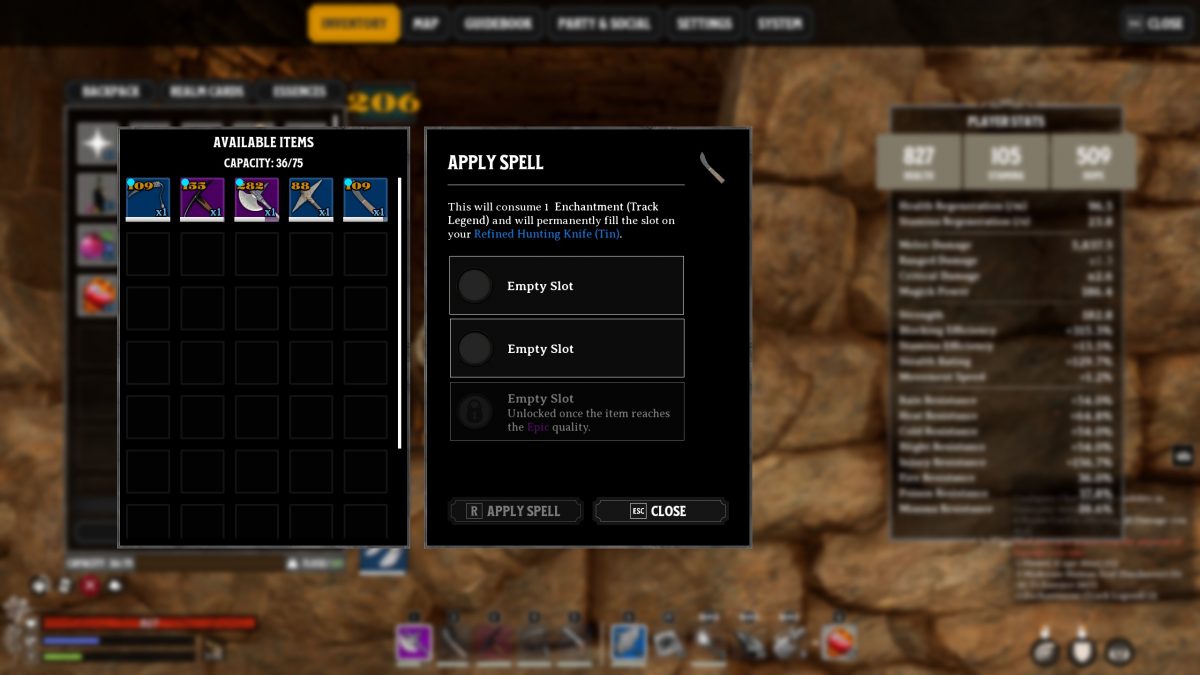
How to Use Enchantments
Once you have applied your desired enchantment you will need to equip the weapon that’s enchanted. When you have the weapon in your hand you then hold down the default key of “R”. This will bring up a radial menu. If you have multiple enchantments on the same weapon you will see all of them here.
You need to hover over the enchantment you wish to use and release the “R” key. Once you have it selected you will need to tap “R” again to activate the spell. Then, left you will need to left click to actually cast it. For some abilities you if you hold down left click you will increase the power of the spell.

All Nightingale Enchantments & How to Get Them
The below list is all of the available enchantments and where to go to obtain the crafting recipe. Keep in mind that in order to craft certain enchantments you may need to place down a particular augmentation.
| Enchantment | Description | Where to Obtain |
|---|---|---|
| Recovery | This enchantment rapidly heals the caster and can be charged for a more powerful effect. The amount healed and duration increases with the caster’s magick power. | Swamp Antiquarian |
| Oberon’s Bounty | This enchantment allows the wielder to more easily fell trees and shatter minerals with their next hit and may be charged for multiple hits, as well as providing greater resource and Essence yield when harvesting. Resource and Essence yield increase with the caster’s magick power. | Forest Astroblade |
| Illumination | This enchantment allows one to cast a fixed orb of light from one’s tools, which can be repositioned with subsequent casts. The distance at which light is cast from the orb increases with the caster’s magick power. | Swamp Astroblade |
| Track Legend | This enchantment reveals the nearest path to the closest Fabled or Apex creature. At the termination of the path, the enchantment will point towards the creature. | Desert Provisioner |
| Hermetic Flame | This enchantment engulfs a tool in flame, dealing fire damage on the next hit, and may be charged for multiple hits. The strength and duration of the flames increases with the caster’s magick power. | Desert Herbarium |
| Shockwave | This enchantment allows one to deal a blast of knockback damage on their next hit and may be charged for multiple hits. the power of the shockwave increases with the caster’s magick power. | Desert Herbarium |
| Arborist’s Shield | This enchantment bolsters all of one’s resistances except fire resistance. The duration and strength of this effect increases with the caster’s magick power. | Forest Herbarium |
| Regrowth | This enchantment hastens plant growth and replenishes harvested trees and floras. | Forest Herbarium |
| Jana’s Roar | This enchantment taunts or frightens nearby creatures, depending on their bravery. The duration and range of this effect increases with the caster’s magick power. | Desert Gloom |
| Beast’s Instinct | This enchantment allows one to sense creatures within a radius. The duration of this effect increases with the caster’s magick power. | Desert Gloom |
| Ring of Empowerment | This enchantment creates a ring that empowers allies within its radius. The radius of this effect increases with the caster’s magick power. | Forest Gloom |
| Summon Swarm | This enchantment calls forth a swarm of homing bees. The damage dealt by the swarm increases with the caster’s magick power. | Forest Gloom |
| Quake | This enchantment knocks enemies away, dealing damage to a wide area. The damage and radius of this area increases with the caster’s magick power. | Desert Hunt |
| Assassin’s Sight | This enchantment reveals weak points and bolsters the damage of critical strikes. The duration increases with the caster’s magick power. | Desert Hunt |
For more Nightingale guides check out our growing Nightingale guides section.