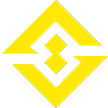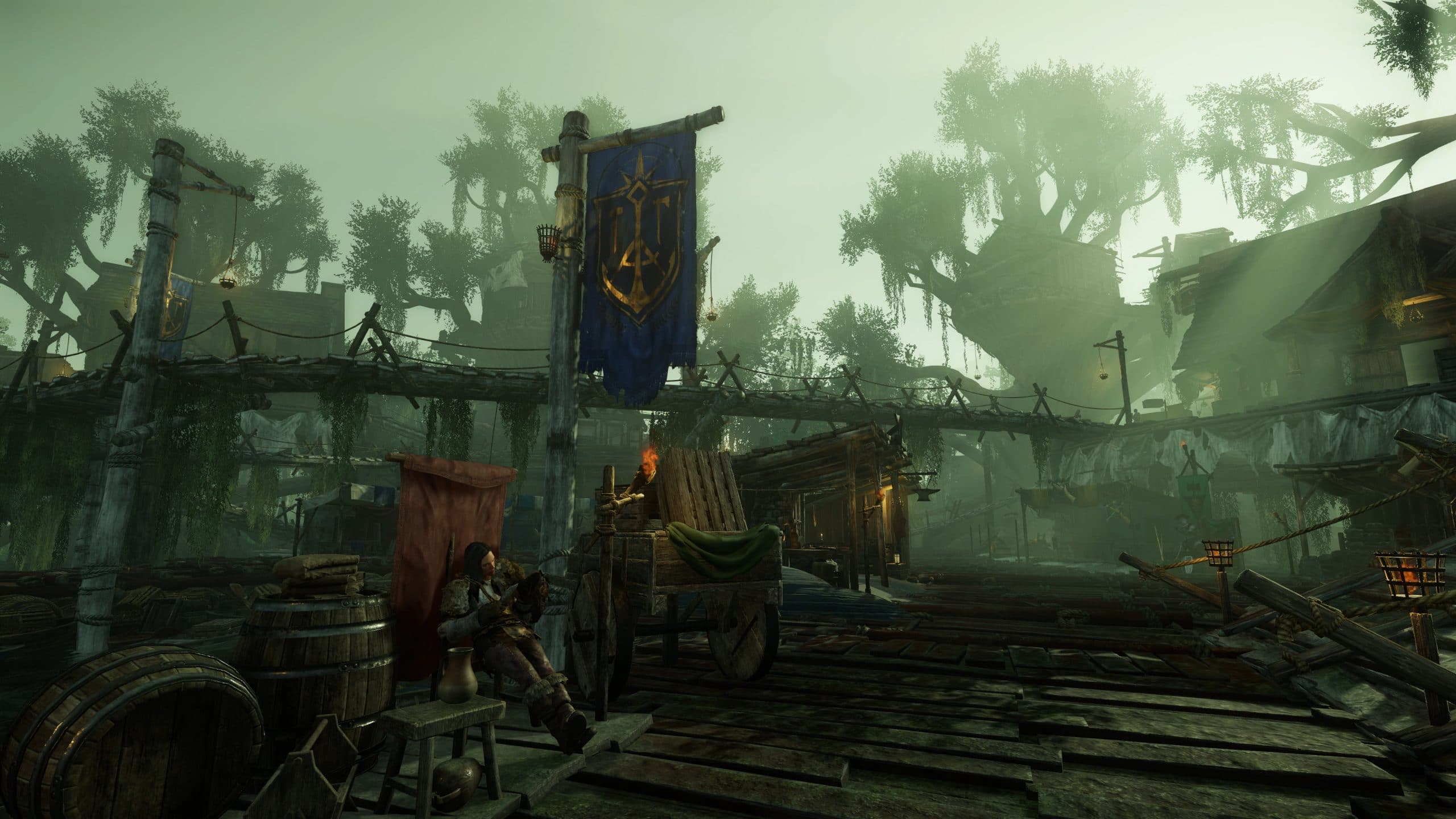Introduction
New World Aeternum has a unique inventory management system. In this guide, we will break down how New World Storage System works, how to increase your storage, and how to manage the inventory in New World.
How Storage Works in New World
Banking in New World Aeternum comes in the form of a personal storage unit located in each Settlement. You can find the storage locations by opening up the map using the default key of “M” and scrolling in on a settlement until you can see the icons. The storage icon is noted by a box or chest icon on the map.
In order to access your storage just make your way over to that location and use the storage container. This acts just as a bank would in other games. You can move items into and out of your storage while accessing a storage container. In order to access your storage, you must be at a storage shed or chest in your home.
The storage capacity is based on weight, (just like your character inventory), so you are limited as to what you can store in your storage.

Connected Storages
When you interact with a storage shed, you link it to your storage shed network. So, while you are running around the world, make sure you interact with each one so that you can transfer between them. When transferring items between locations, it doesn’t matter where you are. You just need to simply move items from a storage shed to your inventory, select the dropdown and choose a different location, and then move the items into that location.
How to Increase Your Storage Capacity in New World
You can increase your storage capacity in 3 ways in the new world. The first is related to your character’s inventory, and not the storage system mentioned above. You can increase the amount of weight/storage capacity your character inventory has by simply leveling up. This will give you access to additional bag slots. New bag slots open up at levels 10, 30, and 45. You can then acquire new bags up to tier V in order to increase the storage capacity per bag which will increase your overall inventory capacity.
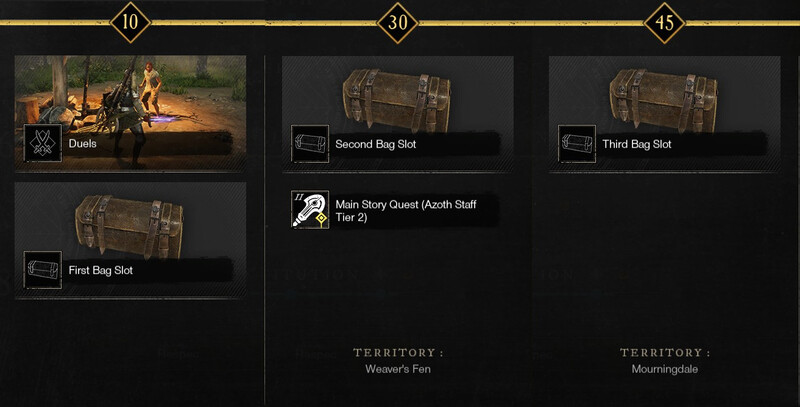
Bags can also come with a variety of perks that enhance your bag’s storage capabilities. Below you’ll find a list of the available bag perks.
New World Bag Perks
| Perk Name | Description |
|---|---|
| Prospector’s Burden | Reduce the weight of ores, ingots, and pickaxes |
| Mercenary’s Burden | Reduce the weight of weapons and ammunition |
| Lumberjack’s Burden | Reduce the weight of wood, timber, and logging axes |
| Extra Pockets | You can hold more weight |
| Weaver’s Burden | Reduce the weight of fiber, cloth, and sickles |
| Alchemist’s Burden | Reduce the weight of alchemy reagents, potions, and sickles |
| Luck | +x% chance at rare items from chests and monsters |
| Gourmand’s Burden | Reduce the weight of raw and cooked food by |
| Quarryman’s Burden | Reduce the weight of stone, blocks, gems, and pickaxes |
| Tanner’s Burden | Reduce the weight of rawhide, leather, and skinning knives |
| Quartermaster’s Burden | Reduce the weight of armor |
| Azoth Attuned | When you gain Azoth gain x% more |
| Plentiful Ammo | When landing a hit with a ranged weapon there is a X% chance you gain 1 ammo. (2s cooldown) |
| Loyalty | When you gain faction tokens gain x% more |
| Lasting Consumption | Food, honing stones, and ward potions last X% longer |
| Town Loyality | Increase territory standing by 15%. |
The following two methods are directly related to your storage bins located in each territory. You can increase your storage via territory standing rewards and by placing storage chests in your house.
Territory Standing
In order to increase your storage with territory standing, you must first hit certain standing milestones to obtain the option and then select the storage card when presented with the option to increase storage capacity. Each time you select the storage card you will receive additional storage for that territory. This is the only territory standing card that does not suffer from diminishing returns so you’ll want to make sure you select the storage card options every time it’s available.
Increasing your storage through the New World Housing System
The second method of increasing your storage bin capacity in an applicable territory is through owning a home in that territory and placing down a storage chest inside of the house. Upon placing a storage bin inside of your house your storage shed’s weight limit for the settlement your house is in will increase. Please note that you can only own up to 3 homes, so you will only be able to use this method in a maximum of 3 territories.
The tier of your house will determine the number of storage chests you can place. There are different types and tiers of storage chests that will allow you to store more with higher-tier chests. You can see the list of storage chests below.
New World Storage Chest Chart
| Storage Chest Name | Storage Amount | Rarity | Tier |
|---|---|---|---|
| Hewn Log Storage Chest | 400 | Common | I |
| Old Wood Storage Chest | 450 | Common | I |
| Mossy Rock Storage Chest | 450 | Common | I |
| Iron Storage Chest | 600 | Uncommon | II |
| Stone Storage Chest | 650 | Uncommon | II |
| Hunter Storage Chest | 650 | Uncommon | II |
| Booty Storage Chest | 800 | Rare | III |
| Dynasty Storage Chest | 800 | Rare | III |
| Legion Storage Chest | 800 | Rare | III |
| Hope Storage Chest | 800 | Rare | III |
| Golden Steel Storage Chest | 1000 | Epic | IV |
| Cursed Storage Chest | 1050 | Epic | IV |
| Polished Marble Storage Chest | 1050 | Epic | IV |
| Defiled Storage Chest of the Hare (Event Reward) | 1050 | Epic | IV |
Gear Sets
Gear Sets allow you to store load-outs of Armor, Jewelry, Weapons, and Consumables. These items will be stored in your Gear Set slot and no longer take up inventory space. To equip these items again, you can simply use the Gear Set OR drag the item from the Gear Set Slots.
You will unlock your first 2 gear sets at level 25. Additional slots can be purchased with Marks of Fortune. There are a total of 9 available Gear Sets in New World at this time.
New World Storage System Conclusion
That does it for our New World Storage System Guide. For more on the Housing system and how to increase your storage, check out our New World housing Guide.