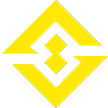Introduction
There are 3 New World Aeternum factions players can choose from. The Marauders, The Covenant, and the Syndicate.
The Marauders are a ruthless military force bent on establishing a free nation. One where anyone with the strength to do so can prosper and profit.
The Covenant is a fervent group of individuals that has charged itself with cleansing the land of heretics and defilers. They do this so that its true holy nature can flourish and justice can be restored.
The Syndicate is a secretive organization of immeasurable cunning and intellect in search of forbidden knowledge. Their plan is to usher in a new age of enlightenment.
How to Join a Faction in New World
Once you wash up on the shores of Aeternum you’ll be guided through a series of beginner quests. You will need to complete those quests to unlock factions. If you do not complete those quests you will not be able to access the quests in town. So, do not skip these.
Once you complete the first few quests you will then be directed to the closest town. You will need to continue to progress through the quest line. At level 17 you will unlock the faction quests. Head to Everfall to begin the quests to join a specific faction.
Faction Enclaves
Each Faction has an Enclave located in the Everfall. These will act as the “quest hub” for your faction as you travel through the main quest line. Below is a quick preview of each Enclave.
Syndicate Enclaves

Marauder Enclaves

Covenant Enclaves

How to Switch Factions
To change factions, you simply need to press the default key of “K” and go to the Bio tab. In the bottom left-hand corner, there is a Change Faction button. If you are in a company you must first leave the company before you can join a different faction. You can change your faction once every 60 days. Upon changing factions you will auto-complete the faction advancement quests, so you will not have to regain faction reputation again. Additionally, any faction gear that you have purchased from your old faction will be yours to keep.

Open World Faction PvP
Anyone from any faction can opt-in to PvP while in the open world. Once you have joined a faction, you can flag up for PvP in any settlement, outpost, or spirit shine. You can flag by pressing the default key of U. There is a cooldown period once you leave the safe zone before your PvP Flag becomes enabled. You can learn more about open-world PvP in our open-world PvP guide.
Faction Missions
In order to control territory, you must win a war. Before you can actually declare war on another faction, that faction’s control of its territory must first be undermined. This is done during daily influence races.
Upon accepting a PvP mission, you will be tasked with completing a specific quest.
These include recovering tactical information, patrolling a specific area, and more. It’s very important to note that upon accepting a PvP mission you will be auto-flagged for PvP. If you unflag, you will automatically fail that mission. If you die at any time during the mission you will also fail the mission. You will keep the mission but will have to start the mission over from square one.
Upon successful completion of a PvP mission, you will gain faction currency and influence for your faction within that territory. This will increase your factions influence and help your faction win the influence race. You will also receive experience towards your PvP reward track and receive PvP salt currency that can be used to purchase items from your PvP reward track.
Keep in mind that influence is only gained during the influence race window. However, the other rewards can be obtained at any time when completing a faction mission.
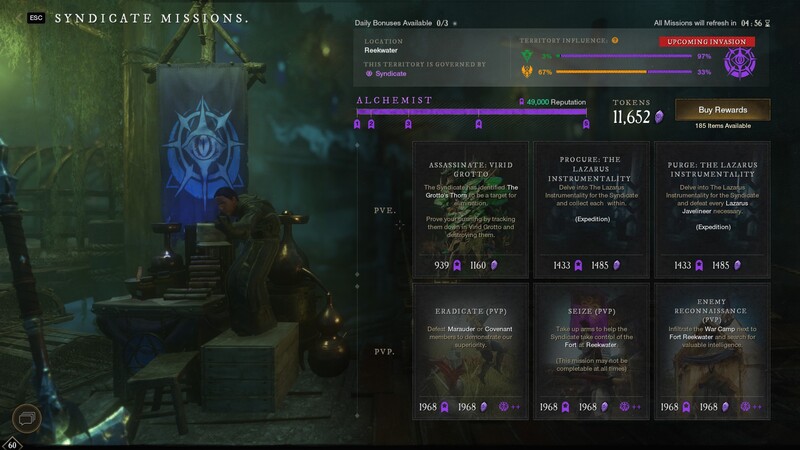
You can also do PvE missions for your faction which include things like crafting supplies, defeating mobs, and gathering resources. When you complete a PvE mission you are rewarded with faction currency but will NOT gain territory influence.
How to Increase Faction Rank in New World
In order to progress within your faction, you will need to run faction missions and perform other faction activities that grant you a faction reputation. As you gain faction reputation you will hit milestones within your faction. Once you reach these milestones you will then be directed to your faction representative to complete a faction-specific “trial” quest. Upon completion of the quest, you will be rewarded with the next rank within your faction.
These quests will automatically appear in your quest log under the “side quest” category, once you reach the necessary reputation to unlock the next milestone. From the quest log, you can view the quest information and the area in which you need to go in order to complete the trial quest.
It’s important to rank up within your faction so you can increase the cap of faction tokens that you can have and unlock the higher-tier faction gear and items that’s available to you within the faction store. The faction rank milestones are as follows (These are the Syndicate names, the names will vary per faction but the ranks will not):
Adept (Rank 1) – 0 Reputation
Scrivener (Rank 2) – 3,000 Reputation
Chronicler (Rank 3)- 11,000 Reputation
Cabalist (Rank 4)- 26,000 Reputation
Alchemist (Rank 5) – 49,000 Reputation
Magus (Rank 6) – 85,000 Reputation (Requires Expansion – Rise of the Angry Earth)
The Faction Vendor
Each faction representative will allow you to spend your faction tokens and gold to purchase faction-specific items. There are also valuable resources available from the faction vendors. These include items such as the Chomatic Seal, Azoth Inductor, and more. The faction vendor is also the only place you can obtain Runes of holding which you need to increase your storage space when crafting storage-related items.
Along with the resources you can also purchase faction-specific gear. It’s also important to note that all the faction gear comes equipped with set attributes. However these attributes can be adjusted by using a faction seal.
Faction Seals
You change your desired attributes by purchasing a faction seal from the faction vendor. The seals only cost faction tokens and are cheap to buy. They are located in the first tier of the store. You must not have the piece of gear equipped, and you can only change your attributes once per piece of gear, so make sure you don’t apply the wrong seal to the wrong item.
In order to apply the faction seal, you need to first purchase the seal and then make your way to the appropriate crafting station. For example, if you purchase a piece of light armor you would need to have the seal and be at the Outfitting Station to apply the seal. If you purchase heavy armor then you would need to be at the forge.
It’s important to note that you can can only convert your gear with a seal once. Applying the craft will finalize the gear and prevent you from changing it again. Additionally, you will lose any gems you have in the item when you craft the new version of it, so make sure to add gems after you have the version you want.
However, you can also purchase a Faction Seal Extractor that allows you to remove the custom attribute seal from your faction armor. This will revert its attribute back to constitution.
Faction Store Exclusive Items
There are certain items in the game that will important for your progression that can only be obtained via the faction vendor. Some of the items have a cooldown. This means you can only purchase a certain amount within a certain time period. Some of the items are also available at multiple tiers within the shop. The below chart lists the highest tier available, and the costs at the highest tier:
Do I Have to Join a Faction in New World?
In short, no, you are not forced to join a faction in New World. If you do not join one, then you will not be able to participate in aspects of the game. You can still join a company without a faction. However, you can not be the governor or participate in a war if you do not belong to a faction.
New World Faction Guide Conclusion
That concludes our New World Faction Guide. For more on territory control and faction warfare, check out our New World War Guide! For more New World Aeternum guides be sure to check our comprehensive guide library!