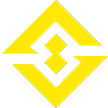Lost Ark has many forms of Intra-continent Fast Travel that allow you to get to where you are going quickly! But one of the more lengthy commutes occurs when you have to move continent to continent using your ship. The BiFrost System in Lost Ark allows you to bypass this travel, allowing you to teleport back to an area you have marked for BiFrost Instantly. In this Guide, You’ll learn what the BiFrost system is and, most importantly, how to use the Lost Ark BiFrost System to help you save time in your Lost Ark Journey.
What is BiFrost?
The BiFrost system is a secondary Fast Travel system that allows you to mark areas all over the area of Arkesia that you can “recall” back to at any point. To access the BiFrost system, just hit (Alt+W) or use the Adventure menu and select the BiFrost Tab. There are a total of 5 Bifrost Slots. Two of these are unlocked through your Crystalline Arua Benefits and the other two must be unlocked using Two BiFrost Keys. We will talk more about unlocking these Keys later in the guide.
How To Use the Lost Ark Bifrost System
To use the BiFrost System, simply Hit (Alt-W) to open up the BiFrost Menu. From here you should have two options: Move or Save Location.
- Save Location – Use the Save Location button to set the place YOU ARE CURRENTLY AT as a recall location. You can set multiple BiFrost on the same content or use them to teleport from content to content instantly. As a result, you can save a lot sailing from content to content while questing.
- Move – This button will Teleport you to a location you have saved using the “Save Location” feature. This button has a two-hour cooldown. For Instance, the top Bifrost in the picure has been assigned to a location and can be used to “Move” back to.
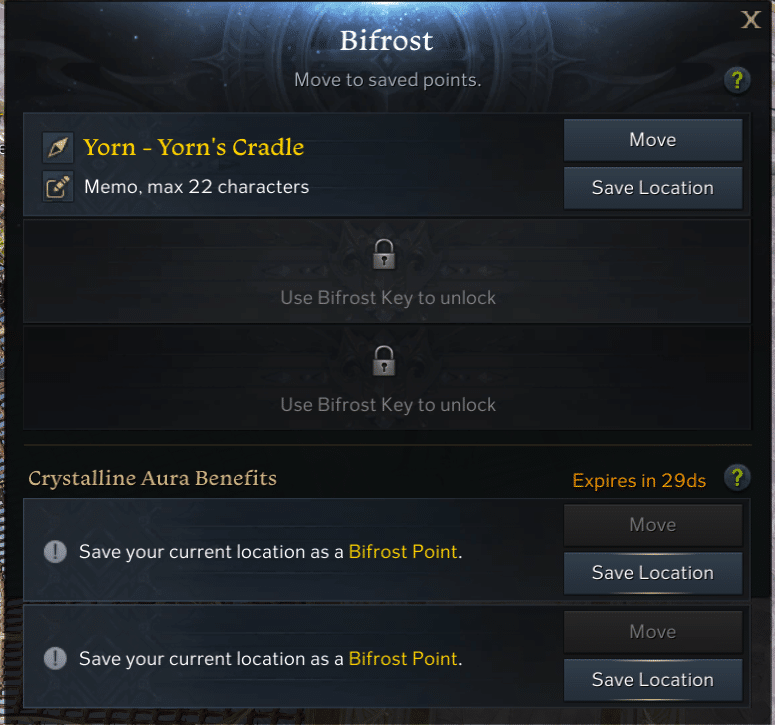
QUICK TIP – You can set multiple BiFrost in the same locations if you need to recall to the area frequently!
How to Unlock the Lost Ark BiFrost Keys
First, you can unlock one of the BiFrost Keys by getting your Roster Level to 60. This is done in many ways including progressing your main character’s level to 60 and gaining XP on your Alt Characters as well. Once you hit Roster level 60, you will unlock the achievement and earn the BiFrost Key.
The Next BiFrost Key can be earned by progressing through your Adventure’s Tome and earning Ignea Token. In short, once you reach 100% completion of any zone in Arkesia, you will be rewarded with an Ignea Token which you can spend in North Vern Castle or any major city. There are 14 Ignea Tokens Total and you will need to earn 9 to unlock the 2nd BiFrost Key!
That does it for our Lost Ark BiFrost guide! In Conclusion, Make sure you utilize your BiFrost to save time and increase productivity in Arkesia.